I had this Fan Error when boot up, can't seem to get me to the Windows Log On Page. It just won't let me. I simply assume that its the HeatSink fan that was faulty so i decided to disect my notebook and see what's the hoo haa is. A little few screws here and there walah! disected the keyboard piece and the touch pad. It seems i was right about the fan, it's not turning. Guess it could have been the motherboard's sensor won't allow me to go on in case of CPU overheating. So what i did was plug in the power and boot up, fan not responding. Did a little tweaking here and there, the fan jumped a little. Blew away some dust and sprayed some oil in it. Tried booting up again and it turned but in a hesitant manner. I tried doing the disc jockey kind of way to make sure the oil seeps in between the core. Another boot up, it's alive! muahahha it's alive!!! Who's ur daddy?!
Not only that i was able to fix my fan, my HDD and CPU temperature has reduced in 25%-35% of heat!! It runs cooler now at CPU heat 36C and HDD 40C. Amazing!!!
Another thing i found out was if you slow down you shutter speed on your camera will be able to capture the infra-red light beem which is invisible to the naked eye.
Not only that i was able to fix my fan, my HDD and CPU temperature has reduced in 25%-35% of heat!! It runs cooler now at CPU heat 36C and HDD 40C. Amazing!!!
Another thing i found out was if you slow down you shutter speed on your camera will be able to capture the infra-red light beem which is invisible to the naked eye.



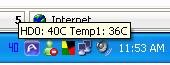

No comments:
Post a Comment